HINTS and TOPICS DISCUSSED BELOW
* The FTM Tool Box
FTM Resources.
Rules to Keep you Out of Trouble with FTM.
How to stay out of FTM trouble.
Approach to FTM Troubleshooting.
The FTM Fix-it Toolbox.
* Naming Digital Genealogy Files
* Family History Digital Folder Organization
* The FTM Tool Box
FTM Resources.
Rules to Keep you Out of Trouble with FTM.
How to stay out of FTM trouble.
Approach to FTM Troubleshooting.
The FTM Fix-it Toolbox.
* Naming Digital Genealogy Files
* Family History Digital Folder Organization

The FTM Tool Box
FTM Resources
FTM-SIG – bring your issues to our FTM-SIG meeting, 3rd Saturday each month.
FTM 2019 Companion Guide, hard copy manual or PDF on your computer, download from FTM: FTM>Help>FTM 2019 Companion Guide ...
FTM 2019 Training tutorials, https://support.mackiev.com .
FTM 2019 Help, from FTM>Helpwindow.
FTM Tech Support -- http://tinyurl.com/y7yuqh24.
FAQ - http://tinyurl.com/y9hchp7k.
Live Chat - tinyurl.com/mackievchat .
FTM email support - https://www.mackiev.com/support_ftm.html.
FTM send improvement request directly to Software MacKiev: https://tinyurl.com/SubmitFTMchg
Russ Worthington's FTM blog: http://ftmuser.blogspot.com/
Ancestry Users fb page: https://www.facebook.com/groups/337479316729601/
Family Book Creator Users fb page: https://www.facebook.com/groups/573007983074797/
Charting Companion Users fb page: https://www.facebook.com/groups/1930638557050545/
FTM Mac Users fb page: https://www.facebook.com/groups/727877260677840/
FTM Suggested Innovations fb page: https://www.facebook.com/groups/1191446974297837/
MacKiev FTM Support Center: https://support.mackiev.com
Ancestry Support call: 1-800-ancestry or http://tinyurl.com/ycbxqmqw
YouTube Tutorials: http://tinyurl.com/ychxgon5
FT Analyzer: https://archive.codeplex.com/?p=ftanalyzer
Genealogica Grafica: http://www.genealogicagrafica.nl/
Rules to Keep You Out of Trouble with FTM
A. Compact your tree often: Tools>Compact File… with Perform extended analysis checked. Repeat until The file size has been reduced by s 0.0%.
B. Backup as frequently as is practical: File>Backup… Save 3 old backups on your computer and 3 more 'off site'.
C. When you SYNC, save or print out the Sync Report: When the SYNC Change Log is displayed partway thru the SYNC process, click on either Print Report or View Report, at the bottom of the Log. Then follow instructions which come up.
D. Immediately after SYNCing, compare each individual and item in the in the SYNC Report with the tree to ensure “all is ok”. Errors are much easier to troubleshoot if they are discovered immediately.
E. Label and save ALL media: photos, documents, and other media in a non-FTM folder on your computer. Do this non-FTM computer save, as well as loading the media to the associated person(s) in FTM.
F. Diagnostic error reports - run these regularly!!!
Marriage Report – Publish>Collection>Relationship Reports>Marriage Report
Data Errors Report - Publish>Collection>Person Reports>Data Errors Report
Find Duplicate People - Edit>Find Duplicate People…
More safety precautions ...
1. Backup at least daily or more often - at least before every SYNC! And SYNC often.
2. Compact (I do many times a day), at least before every SYNC with Perform extended analysis.
3. Run data error reports and make corrections . Run until clean, then run weekly.
4. Resolve place locations. Merge and correct so that you have a location only once. I use "city, county-name County, state-full-name, USA". I always include the word "County".
5. Run duplicate person report and resolve those that are truly duplicated. This can be tedious - but stick with it.
6. Remove or resolve source title documents that are not linked (go to source-source title- at very bottom of list is unlinked)
7. remove or resolve source citations by person that are not linked to a person. (Go to source-person-at very bottom of name list is unlinked)
8. Delete duplicate media
9.* Put all media into a category. Make new Categories as necessary.
10. Sync often. If I work in FTM, SYNC before starting work in ancestry. If working in ancestry, SYNC before I start making changes in FTM. Don't work in both - you take a chance of SYNC errors.
11. During EVERY SYNC, save the FamilySync® Change Log. When SYNC finishes, go thru the SYNC Log item-by-item, person-by-person to make sure that your FTM File is ok.
12. Sort all children by birth date. You can do this by click on Tools > Sort All Children By Birth ...
14. Do a periodic aglobal spell check. It will pick up typos: Tools>Global Spell Check ...
* #9 In detail:
1. You can add Media categories. Think about it. What other kinds of Media, outside of FTM's default Categories do you use -or would you like to use?.
2. Categories are only in FTM, not in ancestry. Categories don't SYNC up to Ancestry. If you download a tree from Ancestry, you will loose all your Categories, both categories attached to Media and any additional Categories defined in FTM's list of available categories.
4. It is time consuming to get all media into a category- but worth it. best practices is to add categories when the Media is added.
5. Once all media is in a category when you sync on going from ancestry to FTM any new media coming over will go into uncategorized folder. That can be caught and Proper Categories added to the new-from-Ancestry Media.
6. After "Ancestry-to-FTM" SYNC, check the Media usage and go to the person to whom the Media is attached to make sure it is not a duplicate Media for that person. If duplicate, delete it.
7. Link a Media item to all people involved to that media record.
11. If you let media pictures come over from ancestry via a sync then the original person that shared the media on ancestry is kept and maintained. They should get credit for originally submitting a photo. IUf yout download a picture from ancestry and then upload to FTM, you must add credit to the person who originally submitted theMedia item.
12. I rename media when Downloaded: Surname, GivenName – TypeYear ShortDescription. See Naming Digital Genealogy Files below.
Approach to FTM Troubleshooting
The FTM Fix-It Toolbox
Merge Two People - People >”down arrow”>Merge Two Specific Individuals
Attach and Detach people - People >”down arrow”>Attach/Detach Person
Compact a Tree – Tools>Compact File…
Find missing media - Media>”down arrow>Find Missing Media…
Help. - Help
Resolve Place Names. - Places>”down arrow”>Resolve This Place Name…
FT Analyzer - https://archive.codeplex.com/?p=ftanalyzer
Genealogica Grafica - http://www.genealogicagrafica.nl
FTM Resources
FTM-SIG – bring your issues to our FTM-SIG meeting, 3rd Saturday each month.
FTM 2019 Companion Guide, hard copy manual or PDF on your computer, download from FTM: FTM>Help>FTM 2019 Companion Guide ...
FTM 2019 Training tutorials, https://support.mackiev.com .
FTM 2019 Help, from FTM>Helpwindow.
FTM Tech Support -- http://tinyurl.com/y7yuqh24.
FAQ - http://tinyurl.com/y9hchp7k.
Live Chat - tinyurl.com/mackievchat .
FTM email support - https://www.mackiev.com/support_ftm.html.
FTM send improvement request directly to Software MacKiev: https://tinyurl.com/SubmitFTMchg
Russ Worthington's FTM blog: http://ftmuser.blogspot.com/
Ancestry Users fb page: https://www.facebook.com/groups/337479316729601/
Family Book Creator Users fb page: https://www.facebook.com/groups/573007983074797/
Charting Companion Users fb page: https://www.facebook.com/groups/1930638557050545/
FTM Mac Users fb page: https://www.facebook.com/groups/727877260677840/
FTM Suggested Innovations fb page: https://www.facebook.com/groups/1191446974297837/
MacKiev FTM Support Center: https://support.mackiev.com
Ancestry Support call: 1-800-ancestry or http://tinyurl.com/ycbxqmqw
YouTube Tutorials: http://tinyurl.com/ychxgon5
FT Analyzer: https://archive.codeplex.com/?p=ftanalyzer
Genealogica Grafica: http://www.genealogicagrafica.nl/
Rules to Keep You Out of Trouble with FTM
A. Compact your tree often: Tools>Compact File… with Perform extended analysis checked. Repeat until The file size has been reduced by s 0.0%.
B. Backup as frequently as is practical: File>Backup… Save 3 old backups on your computer and 3 more 'off site'.
C. When you SYNC, save or print out the Sync Report: When the SYNC Change Log is displayed partway thru the SYNC process, click on either Print Report or View Report, at the bottom of the Log. Then follow instructions which come up.
D. Immediately after SYNCing, compare each individual and item in the in the SYNC Report with the tree to ensure “all is ok”. Errors are much easier to troubleshoot if they are discovered immediately.
E. Label and save ALL media: photos, documents, and other media in a non-FTM folder on your computer. Do this non-FTM computer save, as well as loading the media to the associated person(s) in FTM.
F. Diagnostic error reports - run these regularly!!!
Marriage Report – Publish>Collection>Relationship Reports>Marriage Report
Data Errors Report - Publish>Collection>Person Reports>Data Errors Report
Find Duplicate People - Edit>Find Duplicate People…
More safety precautions ...
1. Backup at least daily or more often - at least before every SYNC! And SYNC often.
2. Compact (I do many times a day), at least before every SYNC with Perform extended analysis.
3. Run data error reports and make corrections . Run until clean, then run weekly.
4. Resolve place locations. Merge and correct so that you have a location only once. I use "city, county-name County, state-full-name, USA". I always include the word "County".
5. Run duplicate person report and resolve those that are truly duplicated. This can be tedious - but stick with it.
6. Remove or resolve source title documents that are not linked (go to source-source title- at very bottom of list is unlinked)
7. remove or resolve source citations by person that are not linked to a person. (Go to source-person-at very bottom of name list is unlinked)
8. Delete duplicate media
9.* Put all media into a category. Make new Categories as necessary.
10. Sync often. If I work in FTM, SYNC before starting work in ancestry. If working in ancestry, SYNC before I start making changes in FTM. Don't work in both - you take a chance of SYNC errors.
11. During EVERY SYNC, save the FamilySync® Change Log. When SYNC finishes, go thru the SYNC Log item-by-item, person-by-person to make sure that your FTM File is ok.
12. Sort all children by birth date. You can do this by click on Tools > Sort All Children By Birth ...
14. Do a periodic aglobal spell check. It will pick up typos: Tools>Global Spell Check ...
* #9 In detail:
1. You can add Media categories. Think about it. What other kinds of Media, outside of FTM's default Categories do you use -or would you like to use?.
2. Categories are only in FTM, not in ancestry. Categories don't SYNC up to Ancestry. If you download a tree from Ancestry, you will loose all your Categories, both categories attached to Media and any additional Categories defined in FTM's list of available categories.
4. It is time consuming to get all media into a category- but worth it. best practices is to add categories when the Media is added.
5. Once all media is in a category when you sync on going from ancestry to FTM any new media coming over will go into uncategorized folder. That can be caught and Proper Categories added to the new-from-Ancestry Media.
6. After "Ancestry-to-FTM" SYNC, check the Media usage and go to the person to whom the Media is attached to make sure it is not a duplicate Media for that person. If duplicate, delete it.
7. Link a Media item to all people involved to that media record.
11. If you let media pictures come over from ancestry via a sync then the original person that shared the media on ancestry is kept and maintained. They should get credit for originally submitting a photo. IUf yout download a picture from ancestry and then upload to FTM, you must add credit to the person who originally submitted theMedia item.
12. I rename media when Downloaded: Surname, GivenName – TypeYear ShortDescription. See Naming Digital Genealogy Files below.
Approach to FTM Troubleshooting
- 1st Compact File …and backup the tree. Then close FTM, reboot the computer. Startup FTM and the tree in question. Sometimes this is all it takes. Try it.
- For some issues, take FTM off-line, followed by going back on line: File>Go offline, then File>Go online. And re-sign onto Ancestry and FamilySearch.
- Sometimes the FTM program on your computer just gets goofed up, some of its code gets compromised and it should be reinstalled. This is not as bad or as hard as it sounds. Go to: http://tinyurl.com/y7tb8chf(https://support.mackiev.com/434054-Downloading-and-Running-the-FTM-2017-Updater). Follow the step-by-step instructions in the section: DOWNLOADING AND RUNNING THE FREE UPDATER. First you install the original release of FTM 2017 and then update that to the current version.
- Problem diagnosisis the first and most important step. Frequently you will see a symptom of a problem. DON’T assume the first thing you see is the problem. Look for other ways of looking at the problem, or other ways to produce the problem.
- Next, make a backupof the tree, and do not get rid of any of the older generations of backups. You may need them.
- Third,try fixes, maybe crazy ones. Don’t be afraid to experiment. You have a backup to fall back on if you need to. Try-fail try- fail. Its ok – keep going!
- If all else fails, do use the FTM Troubleshooting Resources above.
The FTM Fix-It Toolbox
Merge Two People - People >”down arrow”>Merge Two Specific Individuals
Attach and Detach people - People >”down arrow”>Attach/Detach Person
Compact a Tree – Tools>Compact File…
Find missing media - Media>”down arrow>Find Missing Media…
Help. - Help
Resolve Place Names. - Places>”down arrow”>Resolve This Place Name…
FT Analyzer - https://archive.codeplex.com/?p=ftanalyzer
Genealogica Grafica - http://www.genealogicagrafica.nl
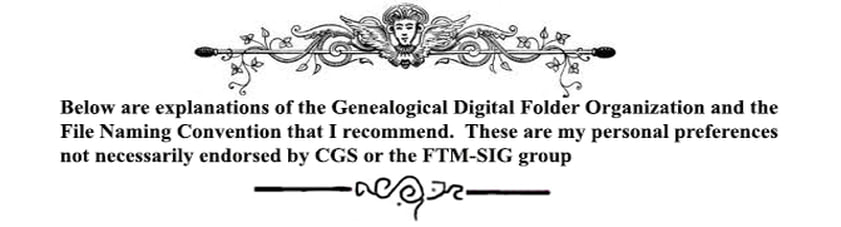
Naming Digital Genealogy Files
The digital file naming system described below can be used for every piece of digitized Family History material, documents, and media. This system, works! It’s not the only system, but it is easy, and it makes sense.
- Purpose:
o to make it quick-n-easy to create, easy to maintain and use file naming system
o make it quick and easy to locate source documents and images in your computer
- File naming is not a source data citation system:
o You do not need to put source data or citation material in the file name
o Use enough in the file name to be able to quickly find/identify the image.
- File names can be up to 255 characters, including letters, numbers, spaces & many special characters, except: : \ / : * ? “ < > | cannot be used in file names…
- Basic name format:
Surname, GivenName – TypeYear ShortDescription
Abbreviations for Type of media and documents:
b birth/baptism cem cemetery/headstone sar sons of Am. rev
m marriage p will/probate related dar daughters, Am. rev
d death mdr military draft reg nsp newspaper/mag
c census mil military record pas passport
l land/homestead i immigration/emigration div divorce
ph photograph bio biographical material bib family bible
o obituary av audio and video. stry stories
n naturalization bk booklet/pamphlet conf confirmation
rpt report/chart. map map/chart pat patent related
ltr personal letter edu education related. rel religious doc
cd city directory mfd Mayflower descendant fhm from others
For the many many other items such as religious docs, occupations, SAR, etc., use whatever makes sense to you, abbreviations are most useful, or full words. Remember these are for YOU. As with all family History work, be consistent; choose a system and ALWAYS use it!
* Obituary, and probate/will file names have the death date following the “o” and “p”
respectively. “n” will be followed by the date of naturalization; “mil” followed by
enlistment date, draft date, or date of the military related document.
* For SAR & DAR applications use the name of the person in the linage who is in your tree.
- File Naming Examples:
Madson, Correll – b1915 - cert
Madson, Correll – b1915 - pastor’s birth/bap
Madson, Correll – b1915 - doctor’s cert
Madson-Rognlie - m1912 - cert
Ryan, Michael – d1901- cert
Ryan, Michael – d1901- orig
Ryan, Michael – cem1901- plot descriptor – New Cathedral Cemetery
Rognlie, Ole - cem1914 March River Cemetery, MN, plot stone
Rognlie, Mark - cem1965 Sunset Memorial Gardens, MT, entrance
Ellickson, John - cem1937 Good Hope Cemetery, ND, long-shot
Garrett, john - c1850 Logan, WV
Pittman Sr, Alexander - p1964 will, exec
Pittman, Louise - bio2000 Imperial Plaza
Raikes, John - o1967 New Canton, Buckingham Co, Virginia
Rockey, Henry - SAR1969 labeled App
Pister, Franz - mil1914-1918 German Military Records
Pister, Anna - i1929 passenger list
- For marriages the “NAME” field should be: Groom’s Surname-Bride’s Surname
Marriage format:
Groom’s Surname-Bride’s Surname – mYear ShortDescription
Madson-Rognlie - m1912 cert
Morris-Hall – m1884 return
Morris-Hall – m1884 lic, p1
Morris-Hall – m1884 lic, p2
Morris-Hall – m1884 lic app
Lilliaunet-Grande - m1862 Digitalarchivet
Jorstad-Viggen - m1844 Baun, Ytterøy, NO
NOTE1: If there is ambiguity, confusion, or potential duplication, use the ”Description” entry to clarify the item.
NOTE2: Obituary, and probate/will file names have the death date following the” o” and “p” respectively. “n” will be followed by the date of naturalization; “mil” followed by enlistment date, draft date, or date of the military related document. I think you can get the picture from here.
- Photo file naming format:
Photograph file name format for a single person:
Surname, GivenName –phYear photo location, descriptive
If the year of photo or location of a photo is not known, estimate or leave the item(s) blank.
- Naming Example:
Glaus, John – ph1915 - Chamberlain SD – graduation
Bartlett, Wilson – ph~1892 head shot
Morris, Whitney Jr – ph~1940 from Leone West
- Photograph format for a group photo:
Surname, GivenName (of the principle person in the photo), (Or Group Name) – phYear location, short descriptive word
If the year of photo or location of a photo is not known, estimate or leave the item(s) blank.
- Naming Example:
Glaus, John –ph1912 – Chamberlain, SD- Chamberlain rotary
Rognlie Family Reunion – ph19065 Caledonia, ND, from Peter H Rognlie
- Cemetery Headstone photo format:
Surname, GivenName – cemYear – cemetery name, state
- Naming Example:
Hall, Philander – cem1825 – Fulton Cemetery - headstone
Ryan, Michael – cem1901 - New Cathedral – plot monument
NOTE: The “cem” type designates a headstone unless otherwise indicated, eg If not a head stone, in the Descriptionfield use: “plot card”, “entrance”, “plot photo”:
Rognlie, Ole - cem1914 March River Cemetery, MN, plot stone
Rognlie, Mark - cem1965 Sunset Memorial Gardens, MT, entrance
Ellickson, John - cem1937 Good Hope Cemetery, ND, long-shot
- Non-biographical stories and documentation:
Title of story – stryYear Author of the story or documentation
Very similar format as the others above, with “stry” as the type
If the year of story creation is not known, estimate the year preceded by a ~ tilde.
- Naming Example:
A Rognlie Tale – stry2010 Ron Madson
Early Benson County – stry~1932 P B Rognlie
Mayflower Voyage – stry~1950 H G Whitehead
If you have a story about one person, use the first format up above, e.g.:
Rognlie, Sivert – stry~1950 P B Rognlie
Solum, Marie – stry~1960 Gertrude Jacobson
- Audio and Video file formats:
Surname, Given Name – av&YearRecorded, short description, video/audio
- Naming Example:
West, Leone - av2007 interview, Morris family interview
Marie, Unni - av2008 Rognlie farm history translation
Computer Hard Drive Organization for Genealogy Materials
What Needs to be Retained Digitally? Everything!
(It will ALL need to be organized, from the very beginning!)
- Genealogy Image Workflow
WOW, so what workflow strategy will be needed to organize all of this? Conceptually this isn’t too hard.
- First, an image of the item must get into the computer: download, scan, photos, email, … .
- Then the digitized item will need to be properly named.
- Third, it will need to be put into a folder where it will be easy to find.
- If the item is a photo, it should have labeling information added: “who”, “where”, “when”.
- Next, if it is a supporting item for a fact for someone in your tree, a citation will need to be written and added to the person(s) in the tree.
- Finally, it should be added to the media area of your tree. This step is technically optional, but I believe it to be very important.
I know – this list sounds daunting. But once you have a file naming system that works for you and when you have a workable folder organization in place, this approach will flow easily for you.
- Family History Digital Folder Organization Introduction
- Objective:
* To create a quick-n-easy system for filing and accessing ALL of your digitized family history materials. It will make your time doing genealogy related work on your computer more fun and efficient if you use a filing system that is easy to use and makes sense to you.
* To make it quick and easy to locate any and ALL genealogy documents and images in your computer.


